
SEO Tips That Will Push You To Google's Top 10
If you are looking for a bunch of SEO tips that really work, you are at the right place. Of course, the whole SEO optimization process includes much more steps than we can cover in one article without overwhelming you.
That’s why we’ll focus on the On-Page SEO now, but you should never forget about things like thorough keyword research, quality content, link building, and so on.
Well, let’s begin…
Great content is really essential but it isn’t everything. You need to optimize it both for Google bots and humans.
Even if you have the best content on Earth it is not safe from failure without proper on-page SEO optimization.
BTW, does your website run on WordPress? Then I would recommend you to install free Yoast SEO plugin. It will let you implement the tips featured down below immediately.

-
Your main keyword should be included in your page’s title tag as well as other important places
Can a page rank without the keyword in its title tag? Yes, it can sometimes. This happens thanks to the links that do their job perfectly.
However, the graph below clearly shows that there is a significant correlation between keywords in the title tag and rankings.
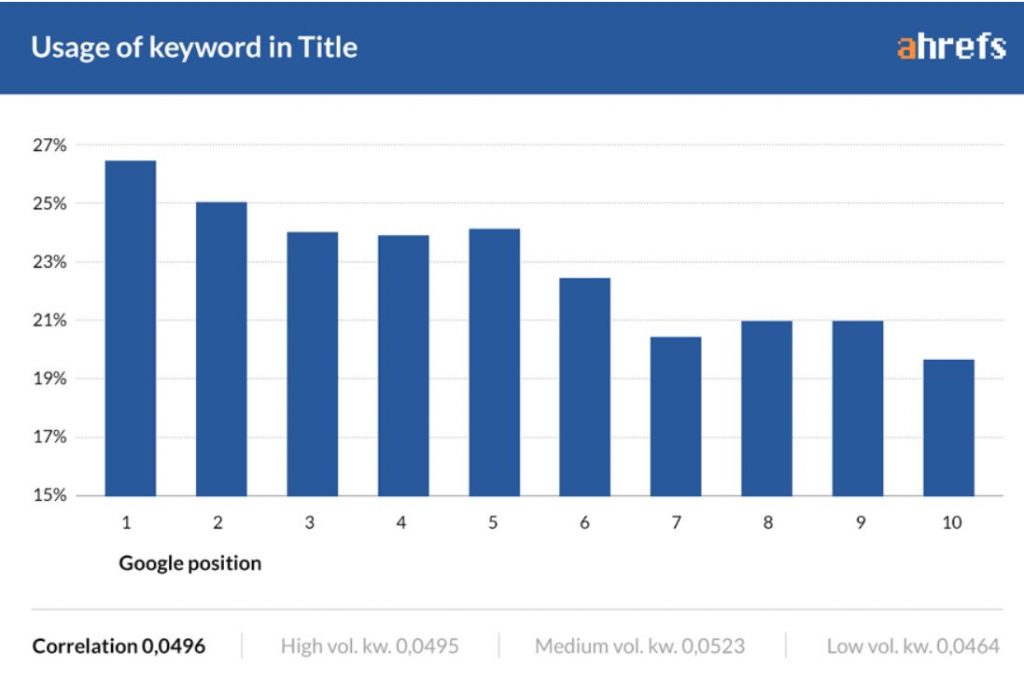
What you need to do is make sure that every page on your site has a unique title tag and that it includes your main keyword. You don’t need to include a keyword twice, only once.
You’d better do the same for your meta description and H1 tags as well.
It’s also good to include one meta description and H1 per page. This is not critical, but if you are a perfectionist, they will also contain your target keyword.
The takeaway is that you don’t have to overcomplicate the things. Are you writing a blog post? Make the H1 tag your post’s title. Don’t stuff it with unnecessary keywords.
2. Get more clicks coming up with awesome titles that look alluring to searchers
Everybody wants to grab extra clicks and enhance their positions in Google. A title that is irresistible for searchers is one of the steps to achieve this.
It’s not that easy when you have only 55 characters to play with, but I’m sure you will cope using a bit of creativity.
Your title should be compelling, catch users’ attention, and trigger their emotions.
Do you need inspiration? You will surely find it at some of the viral sites on Facebook. The guys mind high click-through rates and constantly perform split testing.
Do you know what popular sites do when they need a killing title? They write nearly 20+ titles for every post and then test two or three best ones to make the final decision.

Source: https://www.yahoo.com/news/
Here is another tip for your title.
It often happens that most of the web page titles in your niche inherit the same style. Do something different, this will make your titles stand out in the SERPs. Everything that looks fresh, new, and not overused can bring you extra clicks.
Just let this information sink for a minute. If your click-through rate goes up, then your ranking is likely to improve too.
3. Add ‘Purchase intent’ keywords to your titles if you are running an eCommerce site
I’m writing this paragraph for merchants running their stores online. It’s natural that you want to catch the searchers at the stage of purchase.
Supposing someone is searching for ‘sport cars’. They may be looking for car pictures, reviews, or any other related information. You never know…
But if someone is searching for ‘buy sport cars’, you see that they are much more likely to make a purchase.
Actually, you simply add a word ‘buy’ to your titles and catch more of the hot prospects.
Here is a format you may use for your eCommerce site:
Buy {Product Name} Online
You can template this title, it will free you from extra efforts when you need to write custom titles for thousands of products.
4. Avoid the truncation of your meta tags
Title tags truncate after they exceed 512px in desktop search results, which doesn’t look good.
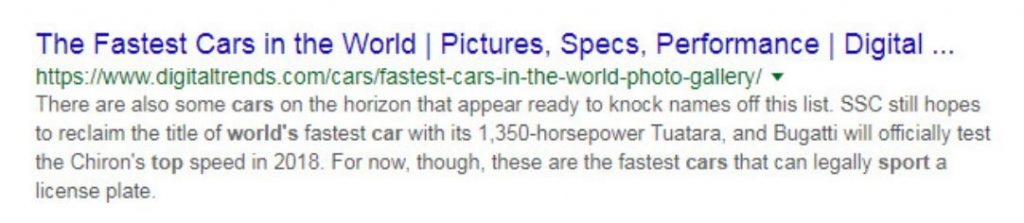
The situation with meta descriptions is similar. As a rule, they truncate at around 923px.

Not good again, isn’t it?
But that’s not all, aside from the ugly look, truncation can have a noticeable negative impact on your CTR’s.
What you need to do is keep your title tags around 512px and meta descriptions around 923px as a maximum. This will minimize the truncation in search results.
5. Meta description can help you sell content
Meta description works like your advertisement in the search results.
It doesn’t always show up. Sometimes Google picks out text from your page that matches the query better. Though, when a well-written description shows up, it can bring you some extra clicks.
What you need to do is write a unique, compelling meta description for every page on your site that informs USPs/value, and traps click-throughs.
But you need to be cautious all the same. Don’t call it a day after your first iteration…
Split test and experiment with different meta description formats to optimize CTR.
For example, if you’re running an eCommerce store you might try including the price of the product in your description.
Keep testing and optimizing your click-throughs.
6. Prioritize your content
People visit web pages for content, don’t they? And your site is not an exception.
That is why you need to make sure that the users are able to find the info they are looking for in a heartbeat.
The simplest thing you can do is to make your title visible without any scrolling.
You can also use fewer things that distract your visitors from your content.
Here are some of such irritants:
- Don’t place too many ads “above the fold”, they are annoying. Google won’t let you get on the users’ nerves.
- Pop-ups are also irritating. They are not bad for conversations, but if there are too many of them, your prospective customers will hurry up to click the back button. Well, here’s what you can do: make your pop-ups easy to close and don’t overdo with them. Delayed and/or exit intent pop-ups are good options.
- Be careful with interstitial ads, especially the ones that block users from reading content as soon as they hit your page. Google may penalize your site if it displays an interstitial, which is a full-screen ad, to the mobile gadgets users.
7. Your website should be optimized for mobile devices
Today your website must look beautiful and run flawlessly across the whole variety of modern devices, operating systems, and screen sizes. It must be mobile-optimized.
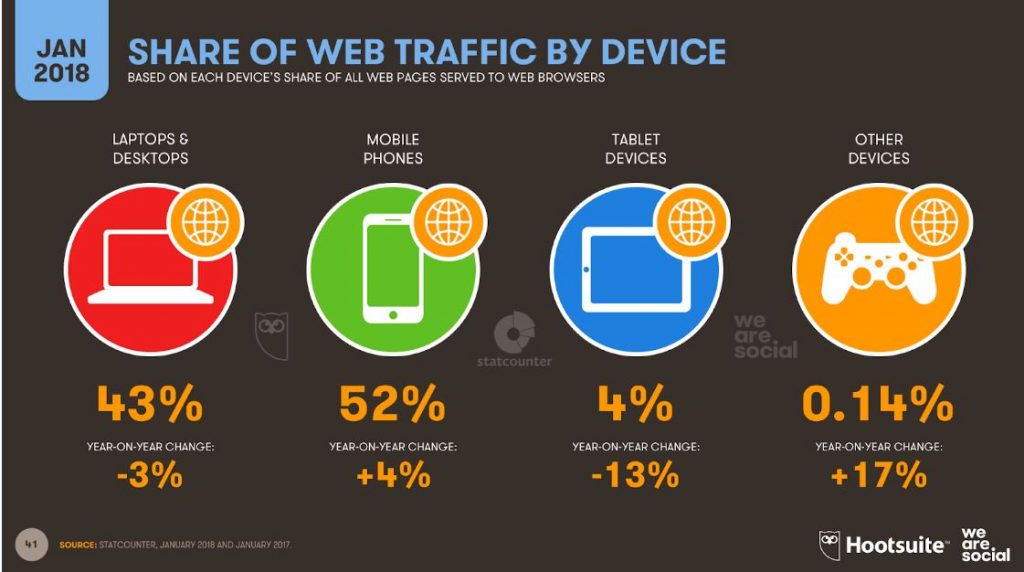
Source: We Are Social
Don’t forget about users with disabilities. Make it accessible to them.
With Google’s mobile-first index this is a really burning issue, so you’d better take care of it.
8. You can get more traffic from Google Images
This point is particularly useful for those who run eCommerce businesses. Google image search can drive pretty much traffic to your site.
This happens because many people prefer starting their browsing with Google images instead of a regular Google search.
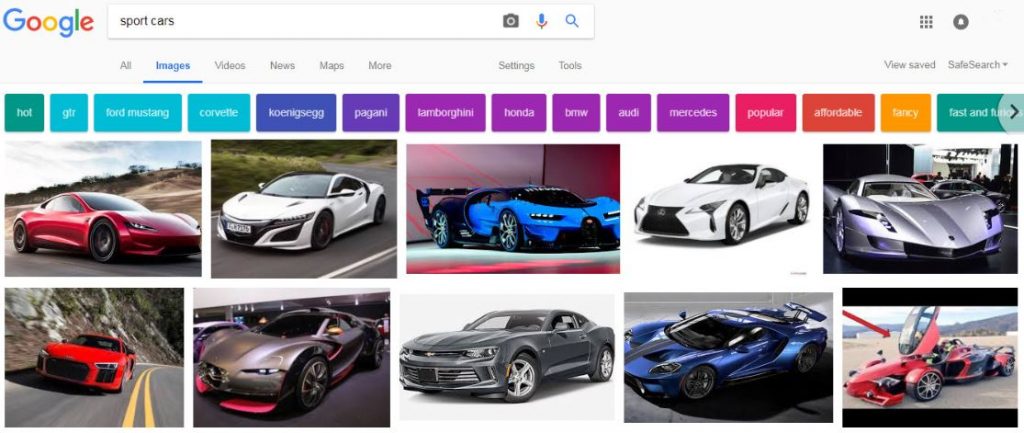
You should remember that Google is smart but not enough yet to figure out what’s in your images. You need to tell her.
You can do this by adding descriptive alt text to all your images. Then you will be able to reap your benefits from additional traffic coming from Google image search.
It also won’t do you any harm to give your images descriptive filenames. This is one more way to tell Google what’s in an image.
Here is an example for you:
- Good: img src=”photo-of-a-car.jpg” alt=”photo of a car”
- Bad: img src=”1630172.jpg” alt””>
This is simple so why not to follow this guide?
Your images must be compressed and optimized for quick download. This is a ranking factor in regular search, not only in Google Images.
You may use Imagify WordPress to make the process easier. The plugin automatically compresses your images as you upload them.
9. Opt for short, descriptive URLs for your content
Here are some arguments in favor of using short, descriptive URLs for your content pages when your CMS allows it.
- They look better;
- Using your keywords in your URL might give you a slight SEO benefit;
- If you are using naked anchor links they will include your target keywords and it will be easier to find you for people linking to you with the URL.
10. Don’t anger Google Panda, minimize boilerplate text
Saying “boilerplate” text we mean big blocks of text that repeat on multiple pages of your site.
This is not really an issue if you have lots of other content on the page. However, it can seriously harm eCommerce sites. Sometimes product pages have only around 50 unique words about the product. Then go 500 words about delivery terms and stuff like that repeated on every page.
This says to Google that the website offers little to no value as there is only 10% of the unique content on all its pages. And here comes Panda…
11. State your address on your site
The tip applies to every site. It should be easy to find your contact details.
But if your project is targeting local, this becomes vitally important. I advise you to add your physical address and contact details to the footer of every website page.
Contacts work like trust signals and reinforce your location to Google.
12. Go for cool, branded domain name
There’s hardly any SEO benefit to having your keyword in your domain name anymore.
There is a slight correlation that we found in our on-page SEO study, but branded keywords distorted the figures a bit.
I recommend you to go for a cool, branded domain rather than something malformed like yourexactmatchkeyword.com.
Not taking SEO value into account, it just looks more appealing.
13. Follow Google’s recommendations to improve your site’s load speed
Will you argue the fact that page load speed is a ranking factor? I don’t think so. Provided that all other characteristics are equal, a faster loading page will outrank the slow one.
Would you like to optimize your load speed? Who wouldn’t…
Then use Google Pagespeed Insights to test your sites current loading speed first.
The software will give you a bunch of recommendations, which you can implement if they are practical.
14. Install a Caching plugin if you’re running a WordPress site
A good caching plugin is able to work wonders when it comes to your site’s speed.
WordPress is pretty heavy on database calls without the one. This is distressing when you are having a good traffic day and want things to be fast.
A caching plugin displays static HTML versions of your pages to visitors. They load in an instant and your server can deal with much higher traffic volumes.
You may use WP Rocket. The plugin is not free, but it’s the best one out there.

15. The future belongs to the Accelerated Mobile Pages (AMP)
What are Accelerated mobile pages? They are pared down web pages versions that load lightning fast on mobile.
Chances are that Google will give higher ranking to AMP ready pages in the future as they have already started to mark accelerated pages in search.
Do you see the AMP flag in the picture below?
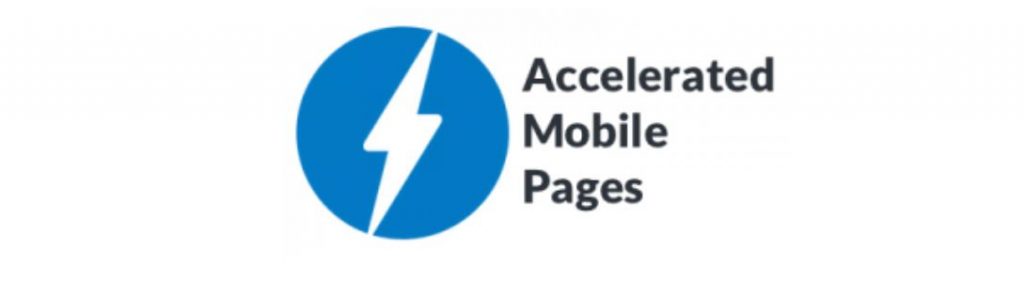
You can use the free plugin to easily set up AMP if your site is running on WP.
16. Boost CTR with the help of rich snippets
Organic search has always been competitive, but today the competition is tougher than ever before. So, it’s really important to do everything you can to make your listings stand out and grab some extra clicks.
What are rich snippets? These are descriptive HTML tags helping search engines to better understand what is the page content all about.
The best thing is that they will show up in the search results for certain queries.
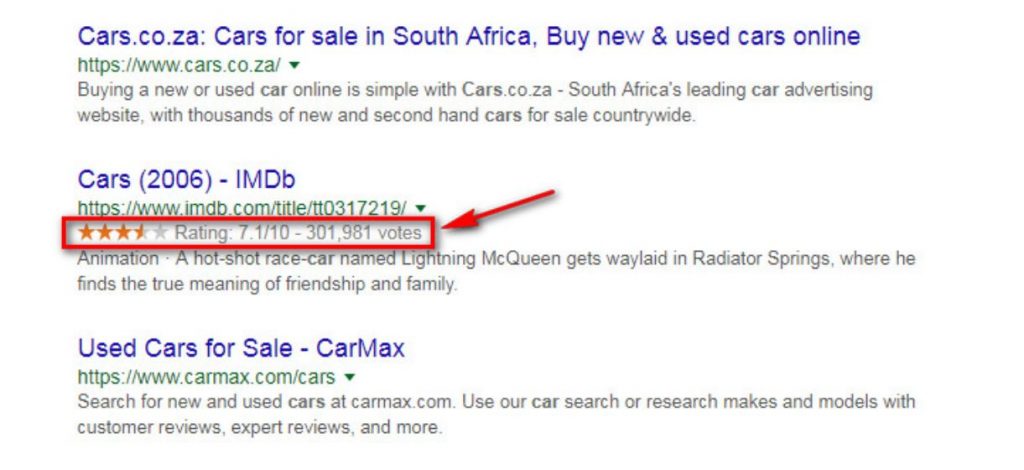
Which can help to boost CTR!
17. Boost traffic of the high ranking keywords with below average CTR
Do you use reports in Google Search Console? Do you find search analytics report one of the most useful ones?
Apart from finding quick wins, you can use it for the search for keywords that have below average CTR for their ranking position.
Order the report by position and find keywords ranking in the top 5 spots and having low click-through rate.
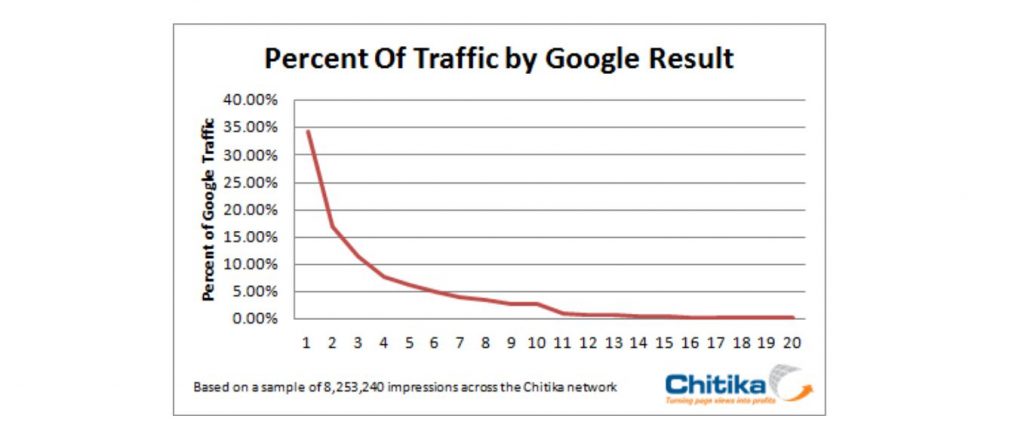
When you get the keywords you have been looking for split test different title and meta description options to improve your click-throughs and gain some extra search traffic.
18. Regular updates of your content can cause traffic increase
Update your old content to keep it fresh, relevant and “rankworthy”.
You can check out this case study to know how updating old content can lead to a significant boost in search traffic.
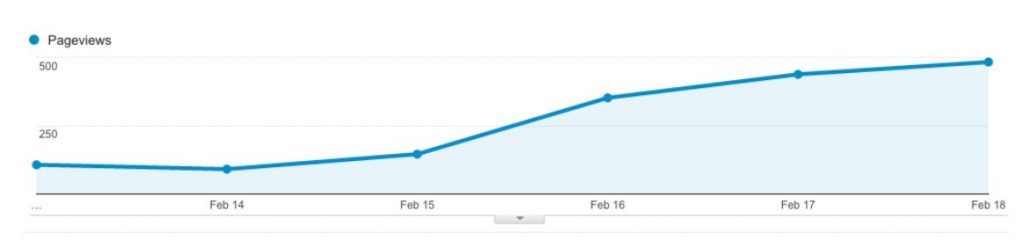
Wrapping up
Seems like that’s pretty much of it.
Please don’t hesitate to drop a line in the comments if you have any cool SEO tips to add to the list. Your questions are welcome either.
Cheers and best of luck with your On-Page SEO optimization 🙂
About the author
Helga Moreno is a passionate content creator and marketer at Ahrefs bold enough to believe that if there's a book that she wants to read, but it hasn't been written yet, then she must write it herself.
