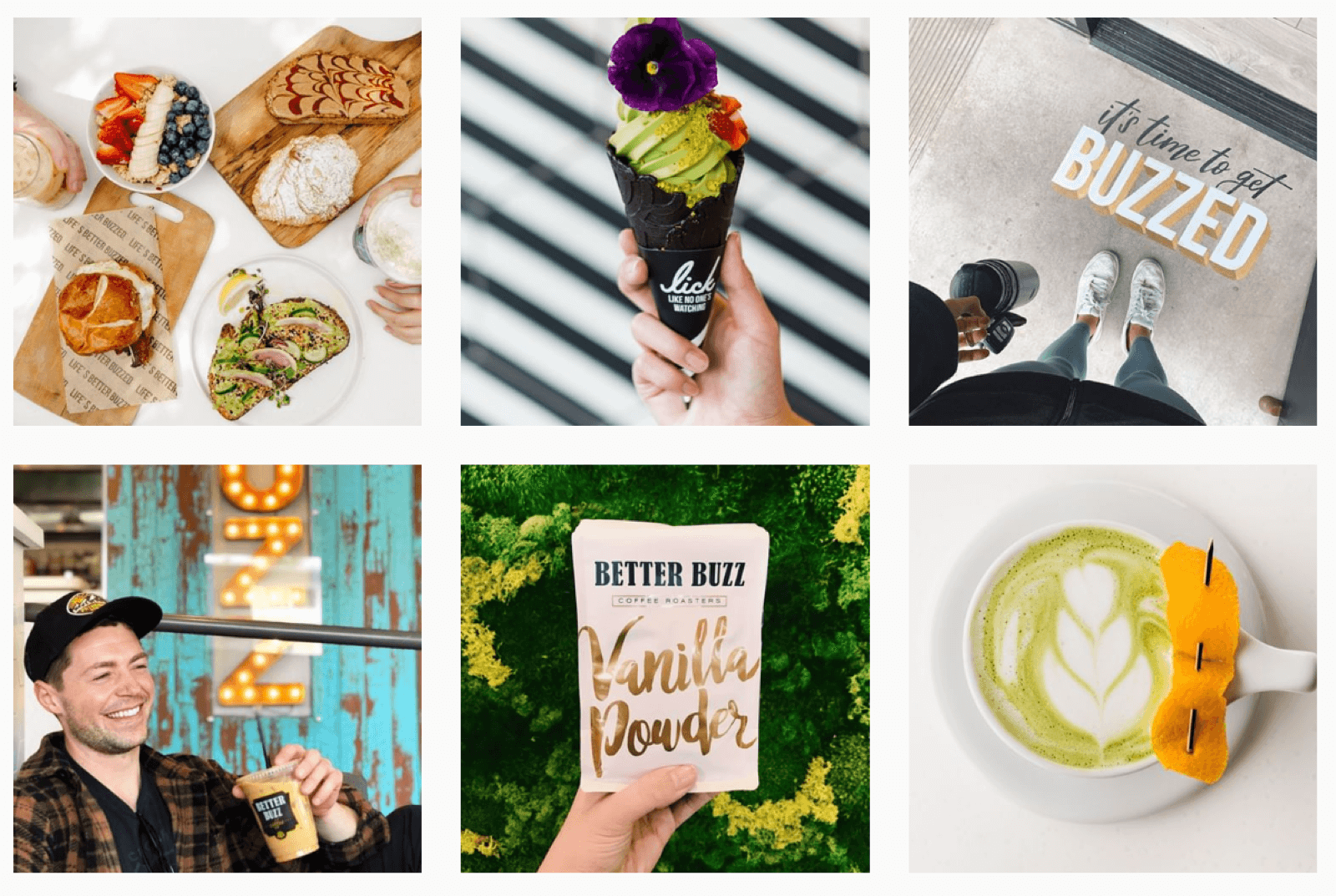
How to Sell More Products on Instagram: 4 Tips That Work
Are you selling products on Instagram? Wondering how to create Instagram posts that interest shoppers?
In this article, you’ll discover four ways to showcase and promote your products on Instagram.

First, Attract an Audience That’s Likely to Convert
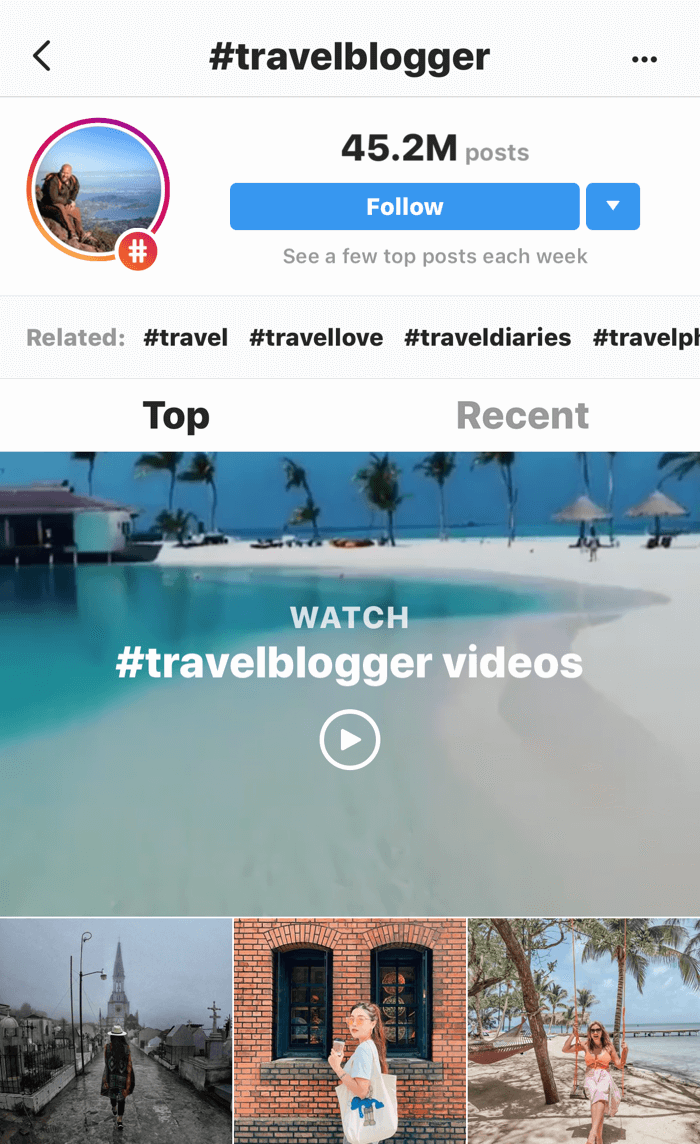 To have success selling on Instagram, you first need to build a following of people who have a genuine interest in your brand and products. If you don’t have the right audience, you’ll have a difficult time converting them to customers.
To have success selling on Instagram, you first need to build a following of people who have a genuine interest in your brand and products. If you don’t have the right audience, you’ll have a difficult time converting them to customers.
One way to attract new followers is to use hashtags in your Instagram posts. Choose hashtags that your ideal customers might use, search for, or follow. Don’t be afraid to experiment. It might take some time to find the right combination of hashtags that reaches your ideal followers.
If you’re a local business or a restaurant (or even if you’re not), you’ll also want to add geolocations where your ideal customers are. Chances are they’ll look for a specific location and you’ll want to be there when they do.
Once you’ve developed a following that’s likely to convert, here are some ways to promote your products on Instagram.
#1: Showcase Your Products With These 4 Instagram Image Styles
Because Instagram is a visual platform, it’s the perfect place to share images of your products and your brand. The key is to post photos that reflect your brand’s image and capture your products in a way that appeals to your followers. You want them to visualize themselves actually using those products.
If you scroll through Instagram, you’ll see some flat lays, detail shots, model shots, and lifestyle images. Each image type can effectively showcase your products.
Photograph Products in a Flat Lay Setting
If you want to capture your product in a flat lay setting, choose a plain, neutral background for your shot. If you don’t have a table or floor that works, buy some poster paper from your local craft store. The best flat lay effects come when you shoot from above, so make sure you have a ladder or stepstool nearby to help you get the right angle.
When positioning your product in the shot, decide if you want to leave some space for a text or graphic overlay and then start shooting. Take plenty of pictures so you have multiple options to choose from. (Maybe leave space for text in some and not in others.) With a little editing, you’ll have beautifully styled product photos.
In this Instagram post, Better Buzz Coffee Roasters displays their yummy food items in a clean flat lay.
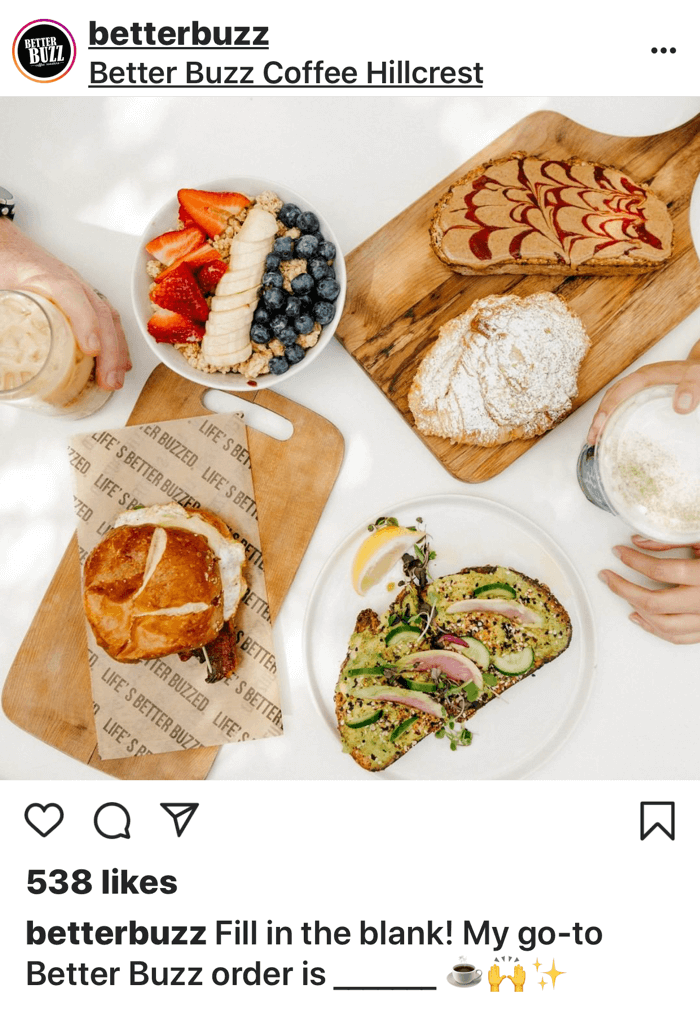
Capture Unique Product Details
Does your product have small, intricate details? Is there some sort of electronic or complex component? A beautiful pattern on one side? Nearly every product can benefit from close-up shots that focus on a unique attribute.
Whether you’re zooming in for clarity or to create a beautiful picture, detail shots are an effective way to put the spotlight on your product.

Incorporate People in Your Shot
If you sell clothing, jewelry, or other wearable products, chances are you’ve already been thinking about using people to model your wares. Consumers tend to respond well to any images that include people. Even if you sell coffee mugs, notebooks, or products you wouldn’t normally associate with a model shot, consider working someone into your photo to make it easier for followers to connect with your offering.

Share Lifestyle Images
Lifestyle images showing your products in use also work effectively on Instagram. These images should be more laid back and less styled than model shots. Try to capture your products naturally so customers can better visualize how they would use them in their own lives.

Develop a Cohesive Instagram Grid
When showcasing products on Instagram, it’s important to create a cohesive grid on your profile. There’s some debate as to how important your grid is, but it’s better to err on the side of a strategic, well-coordinated set of images.
If customers or potential followers come across one of your images—say, in a hashtag search—and like it, they’ll likely visit your grid next to see what else you sell. If your grid looks disconnected with a wide variety of image types and no apparent theme or plan, it could turn off potential customers. While you don’t want your feed to look like a catalog, it will likely serve as one.
Putting in the time to create a visual style for your grid can make a big impact on consumers. See how all of the below image examples fit together to create a well-balanced grid? That’s the goal!
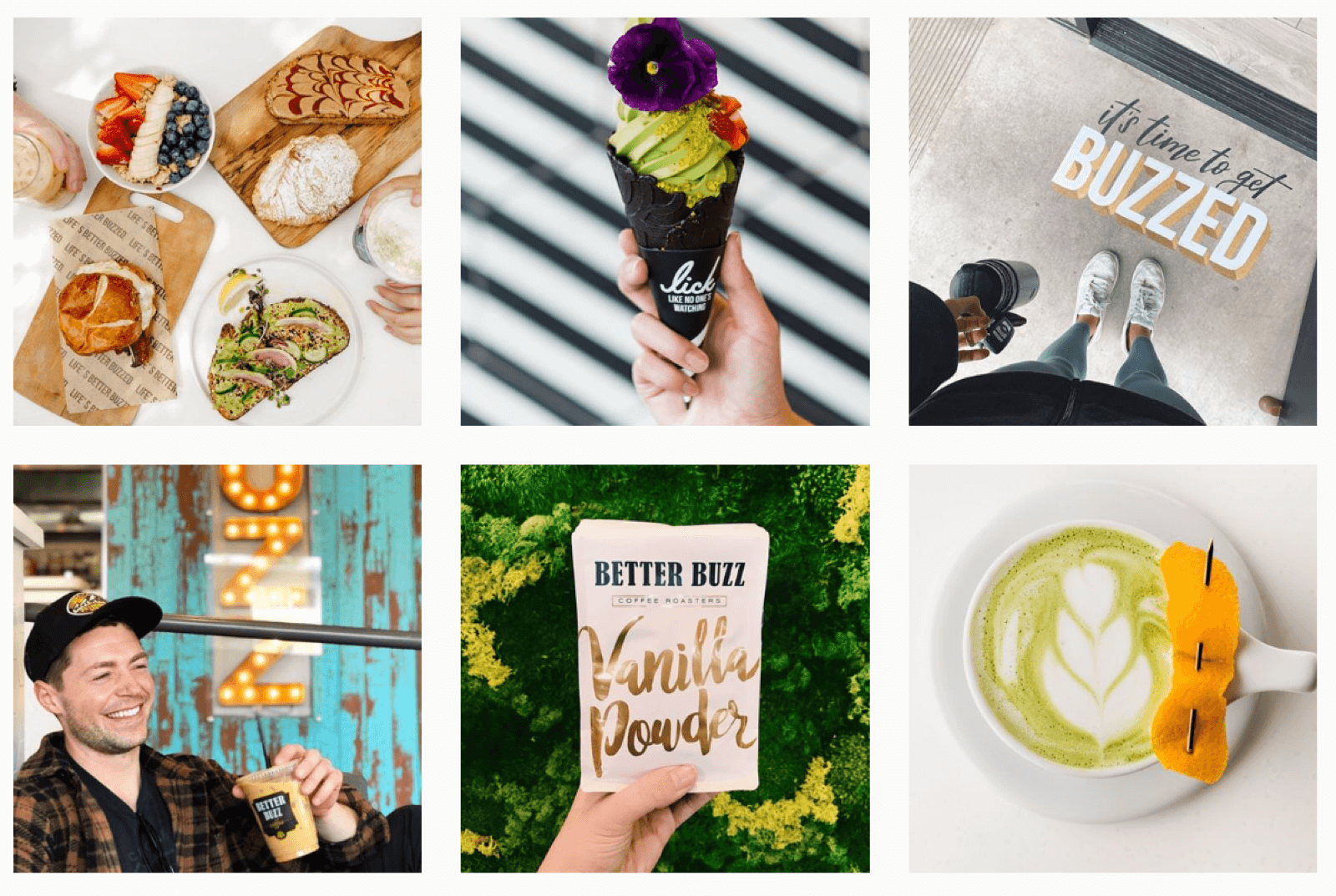
#2: Encourage Product Browsing With Shoppable Instagram Product Tags
Once you’ve taken engaging photos of your products to share on Instagram, turn your focus to simplifying the buying process. The easier you make it for people to purchase, the better. By removing barriers to action, you can convert more of your followers into customers.
Shoppable product tags can help businesses increase traffic and revenue. When users tap on a tagged image to see the price, they’re just a couple of taps away from putting it in their online shopping cart.
How Instagram Product Tags Work
Tapping a shoppable image reveals tags with the product’s name and price. If users tap the tag, they see a page with more images and a description of the product. If they tap the link to your website, they’re taken to a product page where they can easily add the item to their bag and check out.

Get Video Marketing Training—Online!
The Video Marketing Summit is ideal for any marketer who wants to increase their visibility, influence, and sales with video. Twelve of the world’s top video marketing experts will show you how to do this on Instagram, Facebook, YouTube, and LinkedIn. The Video Marketing Summit is a live online training event from your friends at Social Media Examiner.
The smoothest part of the experience is that the purchase process never takes customers outside of the Instagram app; there’s no switching to a browser. It’s a seamless shopping experience.
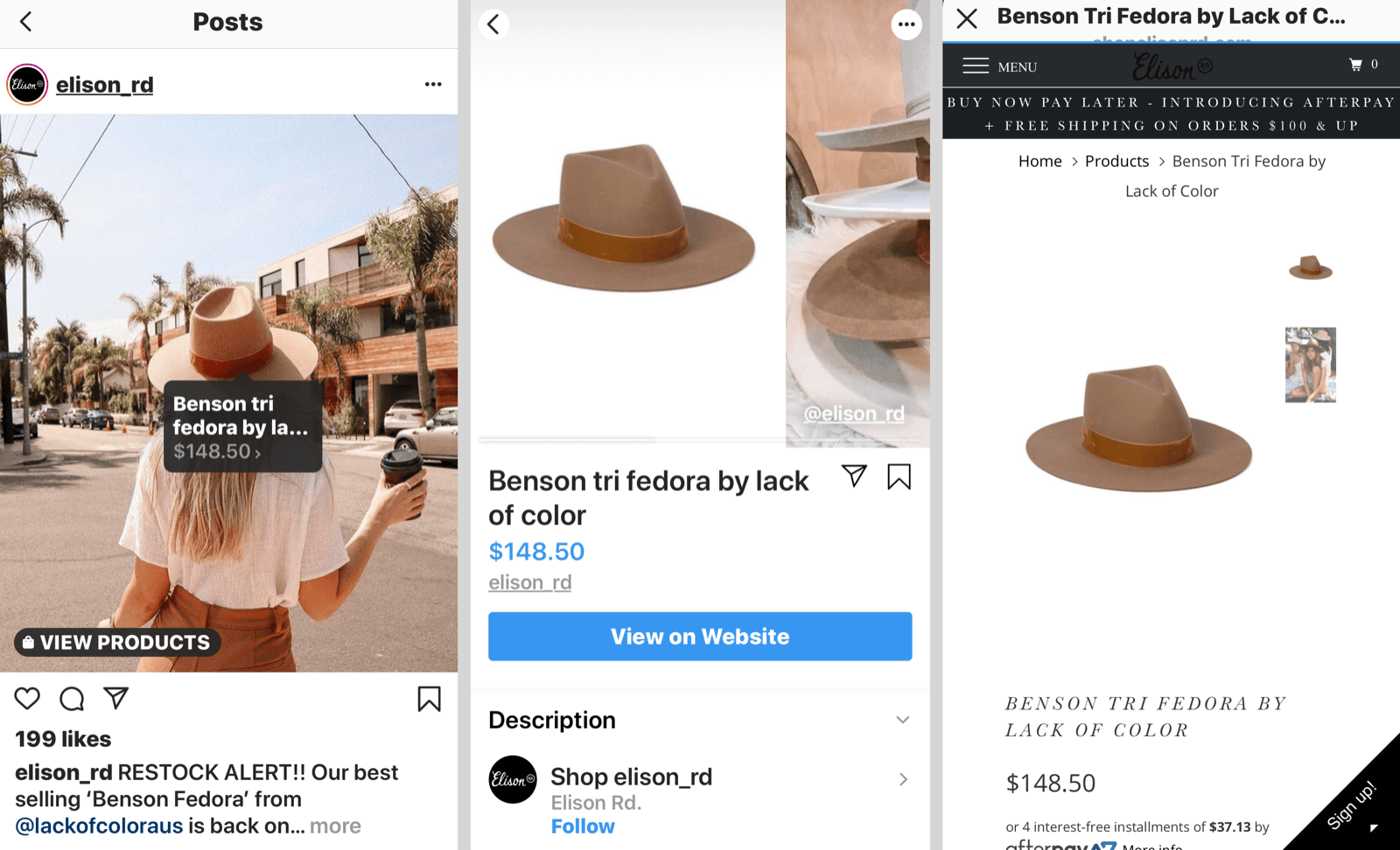
How to Set Up Instagram Product Tags for Your Business
To get started using product tags for your Instagram business account, you need to be approved for shopping on Instagram. One of the requirements is that your products are listed in your Facebook catalog. (No, you don’t have to have them publicly listed, they just have to be stored there.) Then with a few authentication steps, you can begin tagging products in your photos and stories.
Any marketing strategy you implement should be trackable so you can see how effective it is, and shoppable tags are no exception. Within your Instagram Insights, you’ll be able to see how many followers looked at your product information or made it through to the product page.
#3: Place Purchase CTAs in Instagram Stories With the Swipe Up Feature
The popularity of Instagram stories makes them a perfect place for brands to connect with their followers. The swipe up feature, which is unlocked after your account reaches 10K followers, lets you drive your followers directly to your website.
Once you’ve created your story (whether it’s a video, image, or boomerang), tap the chain-link icon and type in the web address you want your followers to reach.
It’s also a good idea to include “Swipe up” or some other call to action (CTA) in your visuals to encourage followers to act. This is especially important for people who aren’t watching your stories with the sound on. The See More link at the bottom of the screen can be easy to miss!
Author and motivational speaker Rachel Hollis uses the swipe up feature all of the time. Whether she’s linking to a podcast; an article about her, her company or her books; or a product, her stories usually have at least one linked post. Here, she’s included a CTA to encourage people to get her newest book.
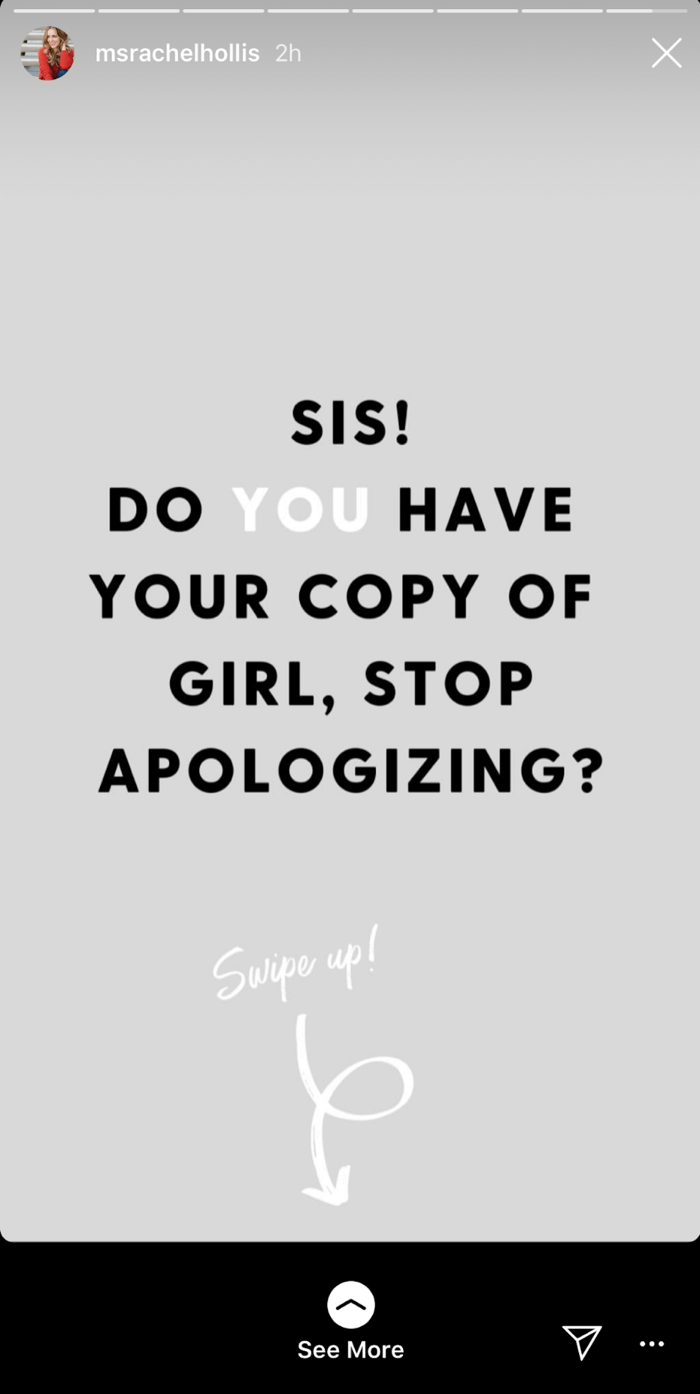
Instagram stories from online clothing brand asos are full of linked products. They even did a vacation-themed story where they talked about what people typically forget to pack on vacation. It’s a great way to be timely, relevant, and make an impact.

If you plan to use the swipe up feature to sell, make sure you have a strategy for using it. You don’t want your stories to be full of “Hey, buy this” and “Swipe up to buy that.” The swipe up feature can easily lose its effectiveness if overused or used only to try to sell.
In Rachel Hollis’s story, she linked to a Forbes article about her books, posted quotes from people who read Girl, Stop Apologizing, and then posted the swipe up CTA.
#4: Announce Sales and Discounts With Branded Graphics
Instagram captions are where your brand’s personality can really shine through, but sometimes your followers will overlook them, especially when they’re scrolling quickly. To draw attention to important posts about big sales or events, create customized graphics to announce them while staying on-brand.
One common way to do this is with a good old-fashioned discount graphic. Fare Depot used this custom Instagram story graphic to publicize a flight sale. The swipe up feature will seamlessly track the website traffic it generates.
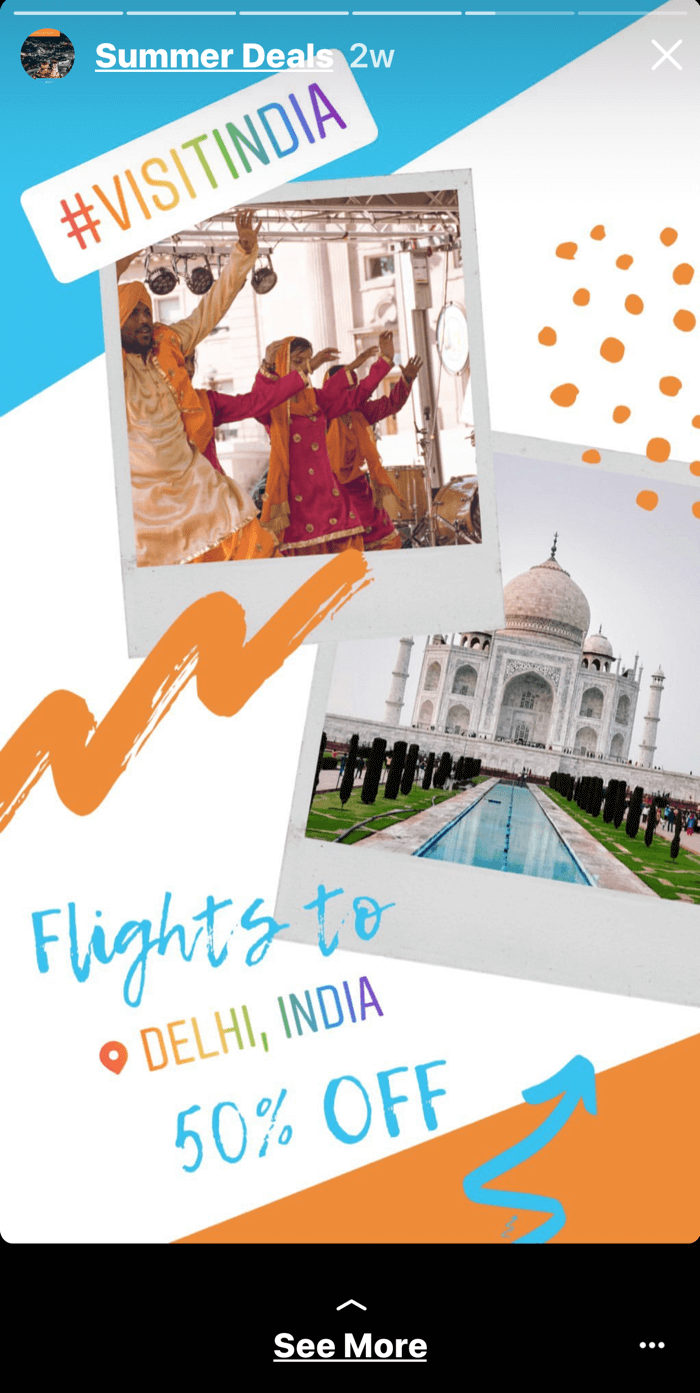
Your Instagram graphics can also announce grand openings, new arrivals, featured items, and so on—the possibilities are endless.
San Diego restaurant WhipHand has the right idea with this custom graphic advertising a summer drink special.

Designing beautiful branded graphics is important, but not everyone can afford to hire a graphic designer. Luckily, you’ll find plenty of affordable tools that make it easy to create professional images.
You’ve likely already heard of Canva, which is a free drag-and-drop graphic design tool that’s intuitive to use, even for non-designers. With Canva Pro ($12.95/month for each team member), you can upload your own fonts or a whole branding kit to have easy access to your brand elements.
Crello (free and paid plans, starting at $79.99/year) is another excellent graphic design tool that provides templates, editing tools, and custom font uploads. Browse the inspiration library if you’re looking for ideas.

Conclusion
Instagram is one of the fastest-growing and most popular social media platforms, especially for businesses. But that doesn’t necessarily mean it’s easy to see a good return on your investment.
To find success selling on Instagram, first you need to develop a following that has a genuine interest in your business and products. Then use the four tactics above to start converting those followers into paying customers.

