PRODUCT OR SERVICE
4- BuildersMeet Cloud-Based Invoice Processing System

BuildersMeet as a construction social media has prepared a customized business profile for construction-related Businesses.
With this profile, you gain professional digital identities to start your e-commerce. In addition, it’s a gate to enter a community specialized for sub-contractors, general contractors, builders, suppliers, service providers, realtors, consultants, investors, etc. BuildersMeet Business Profile has been designed to fulfill the specific needs of each type of user and is equipped with software like Invoice Processing, Website Creation, E-business Card Generator, QR code Generator, Realtor Listing, etc.
BuildersMeet knows how creating a professional invoice could effectively get construction businesses paid on time.
Small construction businesses mostly prefer to spend more time on their field plans that are interested them than on official tasks. invoice creation and transaction is a time-consuming and essential duty for them. BuildersMeet knows its customers are deserved to manage their business simply and confidently.
Invoice Processing:
Construction jobs can take months and many hours of labor to complete. An invoice is a document a contractor, sub, or supplier sends to their customer when payment is owed for work performed. A detailed invoice helps your client understand exactly what is included in the final payment. Invoices establish a payment obligation, thereby creating an account receivable. Essentially, it’s a written record of the purchase agreement. Invoicing is what keeps the cash flowing and the amount of sales tax as required by the Canada Revenue Agency.
BuildersMeet cloud-based invoice processing software is designed to increase the credibility and effectiveness of construction jobs and eliminate the hassle of issuing paper invoices.
The tool consists of:
1. Business Services
At the first step of creating an invoice, any business should define their detailed pricing items digitally. Here is the place users break their services or products into the ones being delivered at an actual price and attach some details about that.
Completing this part produces an Itemized list of products or services with their unit rate.
2. Business Clients
This part is dedicated to users’ clients. BuildersMeet has embedded a Central Customer Database for businesses which it is called in BuildersMeet’s different solutions and products. In “Invoice Processing Product” Businesses reach their defined customers through a central database and can make changes in the database by adding or editing clients here. Businesses can find the central database in “Builders Meet Marketing Solution” as a base for Customer Relationship Management(CRM) and other products like “Email Marketing Tool”, too.
3. Issue new invoice
Required information for invoice issuing are
- client’s name
- invoice status,
- invoice date,
- due days,
- services or products delivered,
- quantity,
- rate,
- and payment method.
So, by defining all these items, the invoice issuing process automatically goes done and the total price, tax, and discounts are calculated in detail. For each invoice issuing a payment method should be defined among the defined methods. If your invoice is related to a document, photo, etc. you can add it to your digital invoice attachment so your customer finds it easily.
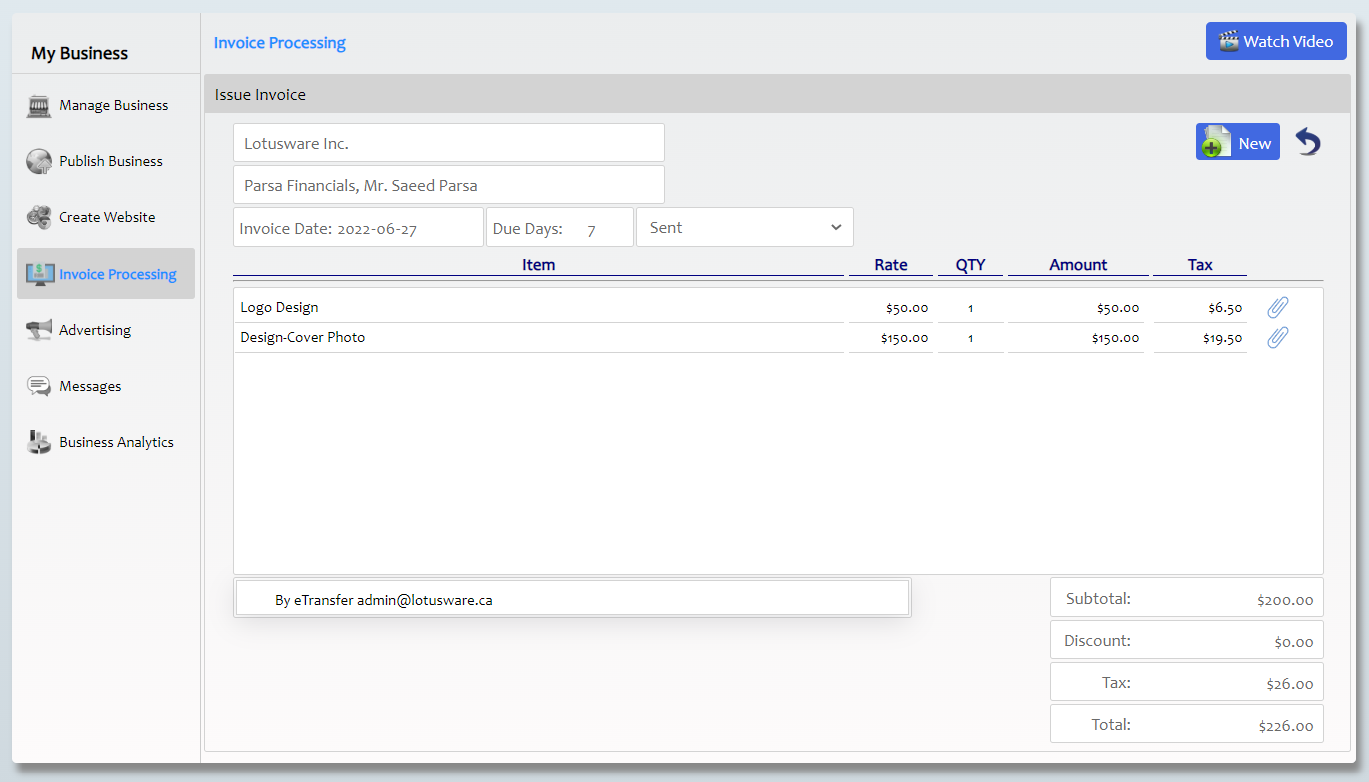
Once the invoice status becomes “complete”, it is possible to send the invoice via email to the client.
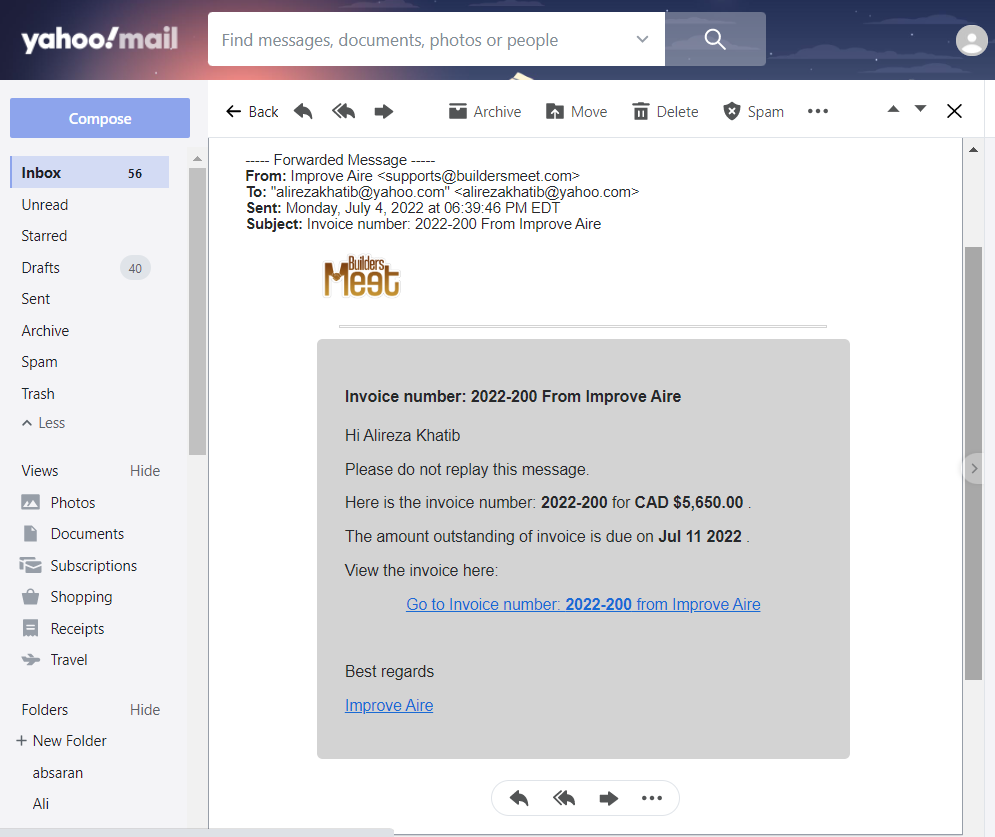
The customer receives an issued invoice like the following picture.
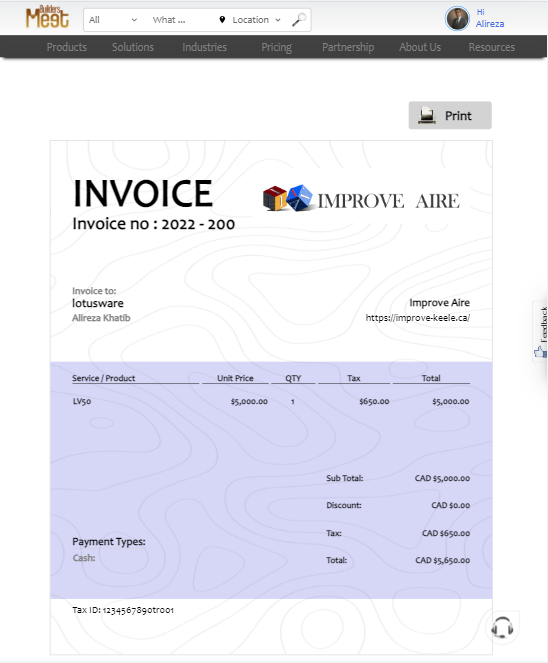
4. Issue invoices List
Under this section, all the invoices under a business name are listed for business owners to be managed. The status of an invoice can be changed here.
To be more flexible, there is a possibility to send completed invoices to the customer’s email here too.
5. Setting
It’s the final step. Here the business owners can define the currency, tax-id, the start point of the invoice numbers for the financial year, and receiving method. Many ways to pay the invoice can be defined here including Interac e-transfer, Account deposit, Cash, and By cheque. These payment methods are shown at the bottom of each invoice in the “issue new invoice” section to be selected by the user.
With BuildersMeet invoice processing software, users prepare their customer’s invoices anywhere and anytime. They can print it or send it online.
The BuildersMeet invoice processing system is integrated with the Virtual Store and Digital File Library. This means that in addition to creating and trading, all types of construction businesses organize their invoice documents in a cloud-based classified library, and Suppliers issue their customer invoices through this tool in their digital store, specifically.
Although it’s easy to use your “Invoice Processing System” it is supported by BuildersMeet customer service, video, and PDF tutorials.
All BuildersMeet solutions are integrated, and Invoice Processing software is integrated with:
- Virtual Store Software
- Digital File Library Solution
Although it’s easy to use “Invoice Processing”, it is supported by BuildersMeet customer service, video, and PDF tutorials.
Find more on our Website and YouTube.
BuildersMeet Invoice Processing system Pricing
BuildersMeet follows the freemium strategy for pricing this product. Users don’t need to pay for the BuildersMeet Invoice Processing tool. This software is a part of the BuildersMeet Business Profile solution. As long as you publish your business profile, this product plus lots of other solutions would be free.
BuildersMeet Invoice Processing System
Sign up here to use this promotion.
BuildersMeet hopes to be a real solution to its valuable customers to earn more than they pay.



