Microsoft’s Office 365 ensures everyone on your team always has the latest and greatest versions of the company's constantly evolving productivity tools. There are also different tiers for the workplace: Office 365 Business offers desktop and cloud versions of its iconic apps; Office 365 Business Essentials adds business-grade email and videoconferencing to its cloud-based tools; and Office 365 Business Premium lets you access even more professional features.
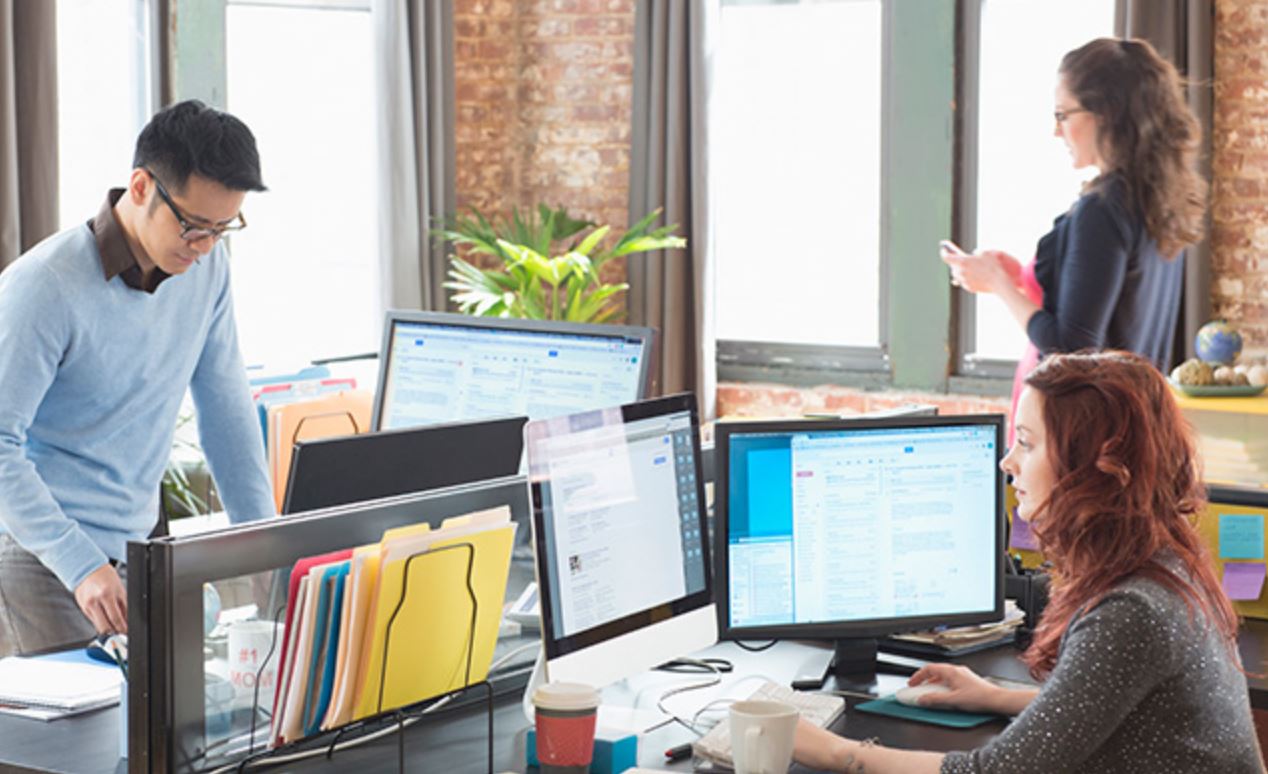
Three helpful Office 365 features you might not know about
Microsoft's productivity suite can help you tell digital stories, manage customers and make invoicing a snap
While most people are familiar with Office 365’s core productivity apps, including Word, Excel and PowerPoint, each tier includes many lesser-known features you can put to work in your business. Here are three to check out.
Microsoft calls Sway, which is available on all tiers of Office 365 Business, a “digital storytelling” tool. You can use it to create sharp newsletters, clear presentations and efficient communications. Its design engine lets you browse and remix professional-looking layouts as you build your story. You can insert content from all sorts of local and online sources – Word, Excel, photo and video libraries, websites, social media – in moments. Once you're finished, simply share the automatically generated URL to show your project to everyone who needs to see it. Your project lives in the cloud, so people can access it from anywhere. Better still, Sway designs are dynamically formatted for the device on which they are displayed, ensuring that your project looks great on any sort of screen, from TVs and laptops to phones and tablets.
Billing clients isn't always fun, but it is vital. Microsoft Invoicing, available as part of Office 365 Business Premium, is designed to make the process as painless as possible, while also improving the likelihood that you’ll be paid sooner. It can generate a professional, branded estimate as quickly as you can type in the appropriate numbers, then instantly convert that estimate to an invoice and send it to your customer via email. Better still, add a “Pay with PayPal” link and you might find yourself paid in the amount of time it takes to refresh your email. Best of all, Microsoft Invoicing tracks everything for you on a single screen so that, at a glance, you can see who has and hasn't paid. And you can browse this data on your computer or any other connected device like your smartphone or tablet.
This cool new CRM tool – which is gradually being rolled out to Office 365 Business Premium customers around the world – helps you grow your relationships with your clients. It tracks tasks, deals and other activities, tracing your digital history with each client by drawing data from a variety of connected sources, including Outlook email and calendar, Skype for Business and the Office Graph. And you can set it up so that everyone on your team has access to all pertinent customer information and can provide the highest-quality service. As with other Office 365 tools, you can use Outlook Customer Manager wherever you have access to the Web: on your phone, tablet or computer.
