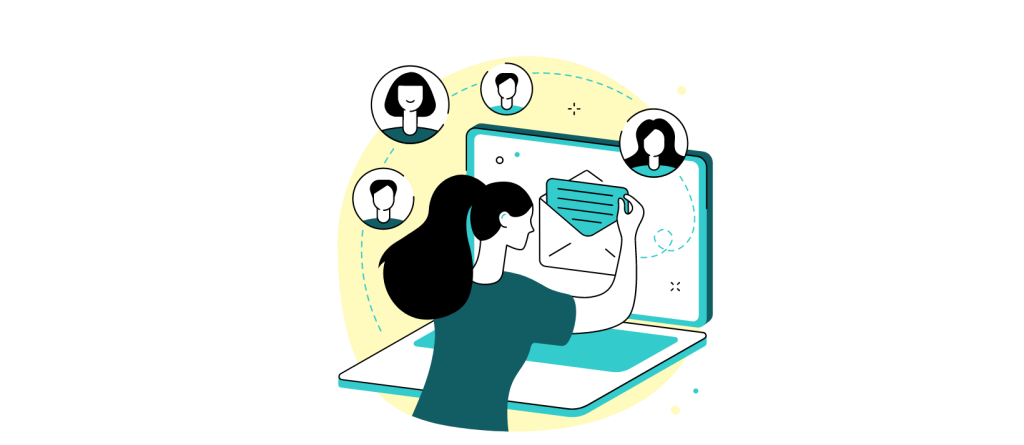Master Effective Customer Outreach with Email Marketing (Pt 2)
In this blog, we’ll provide insights on tools, strategies, and more to help you craft those emails, all while saving you some time (and money) through the magic of automation and AI!
Hey there, and welcome to Part 2 of our Email Marketing Blog!
In Part 1 of Master Effective Customer Outreach with Email Marketing: Part 1, we dove right into the basics of email marketing, covering everything from why it’s a game changer for small businesses to the different types of emails you can send. We also looked at how attention-grabbing subject lines can capture your customers' interest, as well as the importance of using personalization and sharing incentives to drive traffic to your website.
But that left us with the simple, yet most important question there is – HOW?!
In this blog, we’ll provide insights on tools, strategies, and more to help you craft those emails, all while saving you some time (and money) through the magic of automation and AI!
Getting Started with Email Marketing Tools
Email Marketing tools are like that reliable friend who always shows up when you need help. They are user-friendly and packed with features that make email marketing a breeze. Here are some key features to look for when selecting an email marketing tool:
1. Create Beautiful Emails
You don’t need any design skills to create emails that look professional and on-brand. Most email marketing platforms offer drag-and-drop builders or pre-designed templates that allow you to create professional and on-brand emails.
Example: Imagine you run a local bakery. You can use templates to create a mouth-watering newsletter featuring your latest pastry creations, special offers for online ordering, and upcoming baking classes.
Tips:
- Use Eye-Catching Images: High-quality images of your products can make your emails pop.
- Keep It Simple: Don’t overload your emails with too much text. Clear and concise messages work best.
- Call-to-Action (CTA): Make sure each email has a clear CTA, like “Order Now” or “Visit Us Today.”
2. Automate, Segment, and Personalize Your Campaigns
Automation and personalization are where the magic happens. Certain tools, such as Mailchimp’s Automation Platform, will allow you to set up automated email sequences that save you time and keep your audience engaged. However, one-size-fits-all doesn’t cut it anymore. Consider segmenting your audience based on certain criteria, such as purchase history, location, or specific interests and behaviours. This will allow you to add personalization, making every email feel like it was written specifically for each customer.
Example: Let’s say you own a small online boutique. You can create a welcome series for new subscribers. The first email could introduce your brand, followed by a discount offer on their first purchase, and a showcase of your best-selling products. Once the email marketing tool you are using has a better understanding of your customer's purchasing and browsing habits, further emails can be personalized to match those behaviours and offer a unique shopping experience.
Tips:
- Scheduling: Create a welcome series of emails for new subscribers or send abandoned cart emails reminding customers about items they left in their cart.
- Use Tags: Organize your contacts with tags to easily segment, and target groups with specific content relative to those tags.
- Personalized Content: Send personalized birthday wishes and special offers, or address subscribers by their first name and tailor content to their interests.
3. Analyze and Improve
Analytics tools help you track the performance of your email campaigns. You can see open rates, click-through rates, and conversion rates, and use this data to improve future campaigns.
Example: After sending a promotional email for your coffee shop’s new menu items, you notice that emails with subject lines mentioning “New Flavors” have higher open rates. Use this insight to craft better subject lines for future emails.
Tips:
- A/B Testing: Experiment with different subject lines, images, and CTAs to see what resonates best with your audience.
- Track Performance: Regularly review your analytics to understand what’s working and what’s not.
4. Use Creative Assistants
AI-powered tools can help you generate on-brand designs for your emails, social media posts, and ads. You simply input your brand details, and the Creative Assistant does the rest. Creative assistants can also help with subject lines, calls to action, and more.
Example: Suppose you run a handmade jewelry business. AI can help you create stunning visuals for your email campaigns, showcasing your latest designs with a consistent brand aesthetic. You can also ask it to suggest compelling subject lines based on best practices and your specific content, such as “Summer Sale Alert! Get 20% Off Today” to grab your readers’ attention.
Tips:
- Develop prompts to use in creative assistants that not only has what you’d like the assistant to create, but also includes the tonality, audience, and platform the content will be used for. This will help the assistant create more specific content vs a generic response.
- Use caution when providing any AI or creative assistant with information about your business. Best practice is to keep any sensitive information out of the chat. (i.e. customer information, specific personal details).

Final Thoughts
Email marketing doesn’t have to be daunting. With email marketing tools, you can create beautiful, personalized emails and automate your marketing efforts, all while staying within your budget. Remember, the key is to start simple, keep learning, and continuously refine your strategies.
If you're looking to explore the tools that can simplify your email marketing, MailChimp has a lot to offer. Their platform is designed with small businesses in mind, making it easy to create eye-catching emails, automate your campaigns, and personalize your content.
And if you’re just getting started or want to learn more, their Marketing Library is a great place to dive in. It’s full of helpful guides, templates, and tips that can help you navigate email marketing at your own pace.
Check out their website to see how these resources can support your business journey.
Happy emailing! ??✨
—–
Ready to learn more? Access on-demand training videos and resources to help grow your business online. Visit the DMS Resource Hub.